5.3.2 Program reviewing
User can view all program from program management as shown in the picture 5.3-20,there is some button notes like in the talbe 5.3-3.
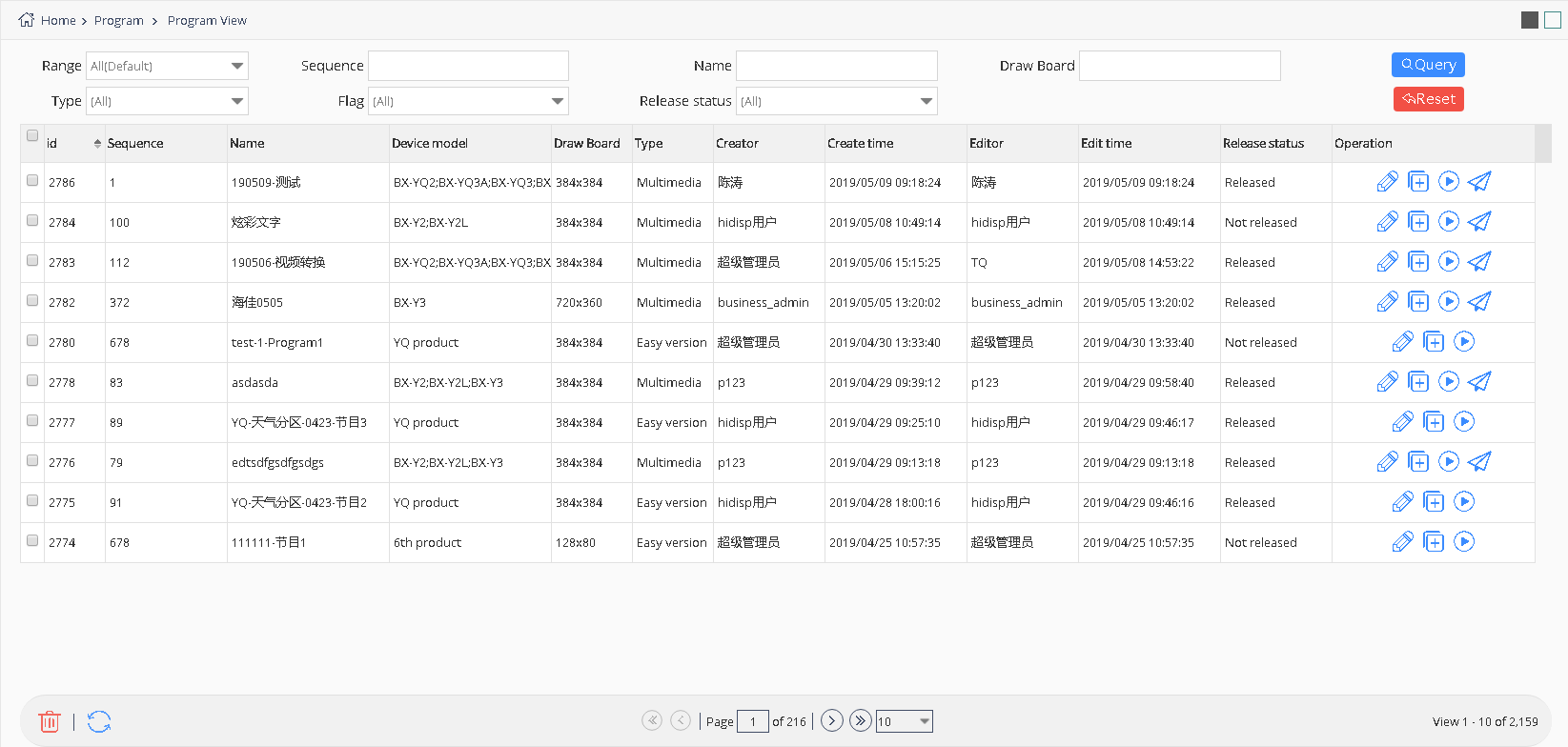
picture 5.3-20
| button | function |
|---|---|
 |
Edit program button ,click to create program ,user can modify it according to the original program.If user want to edit the program of simple version, a prompt message will pop up, after confirming user will enter the edit page of this program. |
 |
Preview button ,click and step into the preview page as shown in thepicture 5.3- 20 |
 |
Release button ,click and step into the release process as shown in the picture 5.3- 11~picture 5.3- 13 |
 |
Copy button , copy the present program |
table 5.3-3 program view button notes
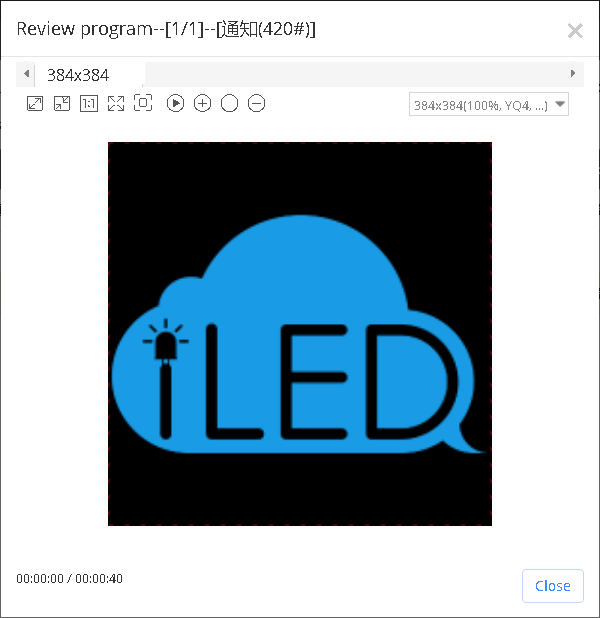
picture 5.3- 21
5.3.2.1 Pre set program
When users add controller in our platform, it will add some programs automatically according to this controller (including text, graphic, video), as to give some simple testing programs for customers. Those pre set programs are added automatically, users cannot edit and cannot delete, and it will not waste your network flow which you already bought.